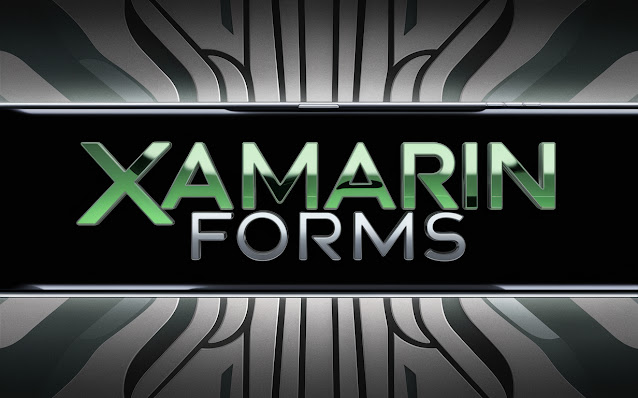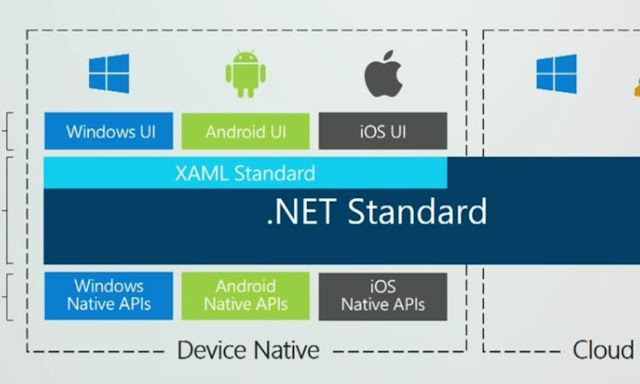[FR][Crypto Trading] Qu est ce que l'indicateur RSI ?

🙋🏻 Le trading crypto peut sembler complexe au premier abord, surtout lorsqu’on découvre les indicateurs techniques. Pourtant, aujourd’hui, il est relativement simple de programmer des bots capables de calculer et retourner automatiquement ces indicateurs en temps réel. Dans cette série dédiée aux débutants, nous allons décrypter les bases essentielles. Et pour commencer, l’un des indicateurs les plus utilisés : le RSI (Relative Strength Index) . 👉🏻 Le RSI en crypto trading : un indicateur simple pour mieux décider Quand on débute en crypto trading, on entend souvent parler du RSI (Relative Strength Index) . Mais concrètement, à quoi sert-il ? Le RSI est un indicateur technique de momentum . Il mesure la vitesse et l’amplitude des mouvements de prix sur une échelle de 0 à 100. Comment le lire ? RSI > 70 → le marché est considéré comme suracheté RSI < 30 → le marché est considéré comme survendu En clair : Au-dessus de 70, le prix a beaucoup monté récemment → possibl...