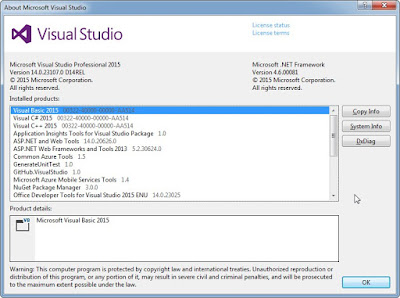[News] Microsoft acquire Xamarin !

In its original blog post ( that you can find it here ), Scott Guthrie has announced that Microsoft acquired Xamarin, the company that gave us the technology to develop mobile apps in C# for iOS, Android and WP :) Wednesday, February 24, 2016 In my mind it s a good news for the futur evolution of the technology, however we can ask ourself about the futur development and pricing strategies... Hope it will be more accessible, at less in term of pricing, than the actual version ! What do you think ?