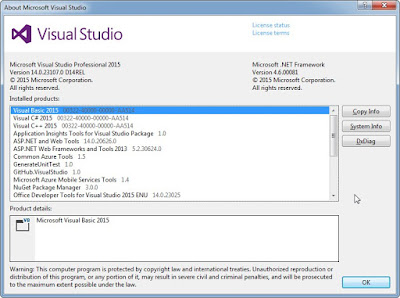A view of windows 10 new devices
Here is a link where you'll find windows 10 designed devices: http://blogs.windows.com/windowsexperience/2015/10/06/a-new-era-of-windows-10-devices-from-microsoft/?WT.mc_id=DX_MVP4025064
We discuss here of .NET, Windows, Xamarin & Flutter Mobile devs, UI / UX, and all related technologies ! Don't hesitate to participate ;)