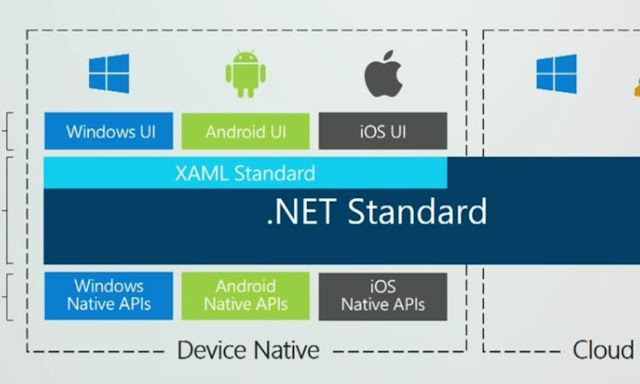Docker for beginners - presentation

I- Introduction II- Docker presentation III- A simple [MySQL / phpMyAdmin] docker example IV- Docker in Windows, how to ? V- Simple Docker glossary VI- Links I- Introduction There are enough websites to introduce to you Docker in detail. This presentation will just remind you the key concepts of Docker. In my posts, I will always talk about Docker embedded in the Windows environment but I presume, all given information will also be valid for Linux and other OS. So, what are we going to see in this post ? As I said, we will remind the key concept of Docker, then we will list some common use cases and all the basic related commands. I will share some links at the end of the post if you want to go deeper with Docker. Let's go ! II- Presentation Docker is 'just' a technology used to virtualize environments (named containers ) in order to run specific applications. It acts like traditional virtual machine but it's much more lightweight. Take ...