[Xamarin Forms] XAML previewer in Visual Studio 2017 (really slow)
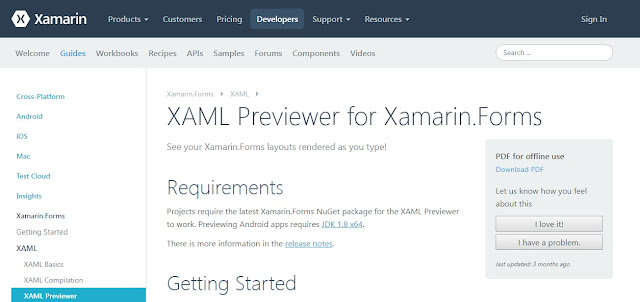
Preview my Xamarin Forms XAML ? Today, I started a new Xamarin Forms application and for that I decided to use Visual Studio 2017 Community edition. Why ? Because I know that this version includes interesting features to me. One of this feature is that we can preview our Xamarin Forms XAML pages (theorically in a better way than in VS2015). First, we have to notice that to preview XF XAML pages, we don't use the exact same way as with traditional XAML pages. In fact what we are looking for is not the designer but the Xamarin Forms Previewer Window . Take a look at the next steps to understand the differences... There is not a lot of details on Xamarin Web site: https://developer.xamarin.com/guides/xamarin-forms/xaml/xaml-previewer/ XAML Designer vs Xamarin Forms Previewer On a XF XAML page, right click on the code: Using traditional "Designer menu" as for traditional XAML page We got an error Then use the previewer ( menu VIEW\Other Wi...
