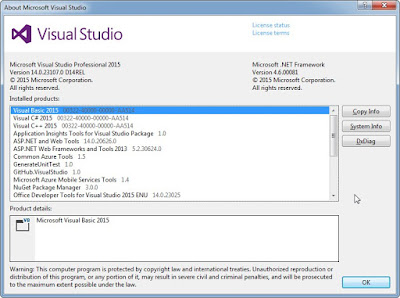[GODOT] Animate camera depending on touch screen events (C#)

If you develop a 2D game for mobile, like a RPG game seen from top (Zelda like for instance), and you want to navigate on your map just by dragging the screen, here is the simple way to implement it in GODOT. In your level scene you have to add a "Camera" Node and make it the current one: public override void _Ready() { // Ensure the camera is set as current Current = true; } Then create the associated Camera script (in this example in C#). You have to handle Godot input events to animate the camera. The events to manage are: - InputEventScreenTouch - InputEventScreenDrag The goal is to determinate the delta amount of horizontal & vertical spaces that have been dragged by the user. You can see an example of handling these events in the following code snippet (camera script): using Godot; using System; public partial class camera : Camera2D { private Vector2 _touchStartPosition = new Vector2(); private bool _isDragging = false; // Call...