[Pixyway viewer] Version 0.9.5.0, edit your pictures on the fly
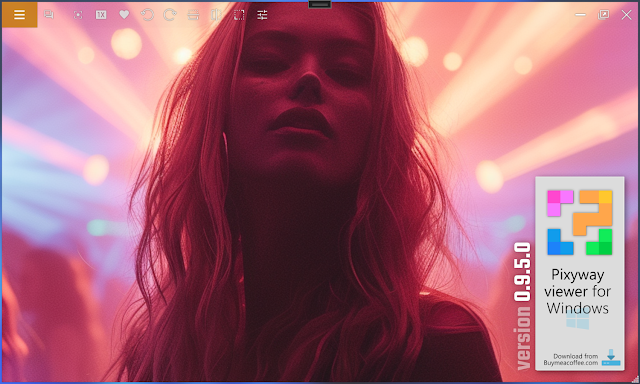
Hello Pixyway user, a new version of Pixyway has been released: 0.9.5.0. It includes new features, minor bug fixes and some UI updates. Here is a summary of the latest updates than you can find in this version: New editing picture panel (to edit picture's brightness, contrast, saturation and gamma components). You can access it from the top action bar or from the contextual menu. Clean any picture's EXIF data (picture's metadata). This allows you to keep your privacy when you publish your pictures on the web. Resize picture option added: select between 4 resizing algorithms (different rendering behaviors, like pixelated pictures style) The picture's information panel (containing EXIF metadata) has been updated, with actions accessible on the top of the panel + Keyboard SHORTCUTS: [CTRL+I] = Display picture information's panel, [CTRL+L] = Like/Unlike picture, [CTRL+P] = Pin/Unpin the bottom thumbnails bar [CTRL+R] = Dispay RESIZE picture dialog UI minor fixes ❔Ho...

