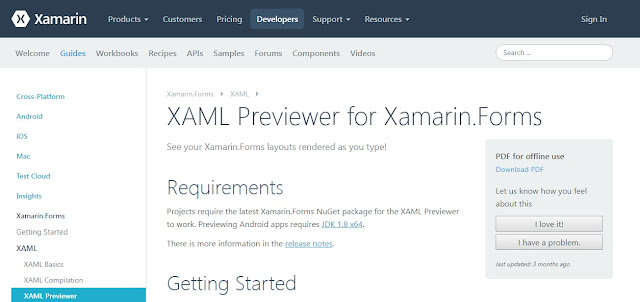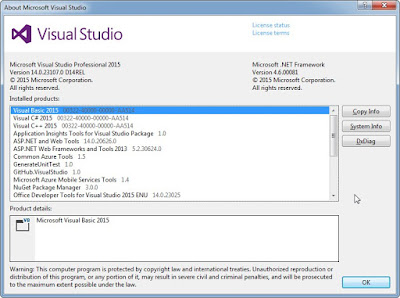Parse for Xamarin Forms - No PCL, my solution with conditional builds

About Parse In my previous article (or next, we will see ;) I talk about Parse BaaS. This is a 'Back end As Services' that offers you simple but really convenient back end capabilities for storage but also managing users... I approach why I choose this technology for my mobile application, looking for advantages and drawbacks. Parse, after being purchased by Facebook, was closed last year, but fortunately, the source code is open source and Parse still exists . So you can install your own server or use the new Parse on Buddy platform for instance. You can take a look here: https://buddy.com/parse/ The problem with Parse for Xamarin Forms So, actually the problem is that we can find .NET Xamarin SDK but specifically for iOS and Android frameworks. There is no SDK for Xamarin Forms. The ideal solution could be the following: Many 'pseudo' solutions can be found on internet but I will give you mine, using conditional builds in Visual Studio. I ...