GraphQL vs REST: A Comparative Analysis
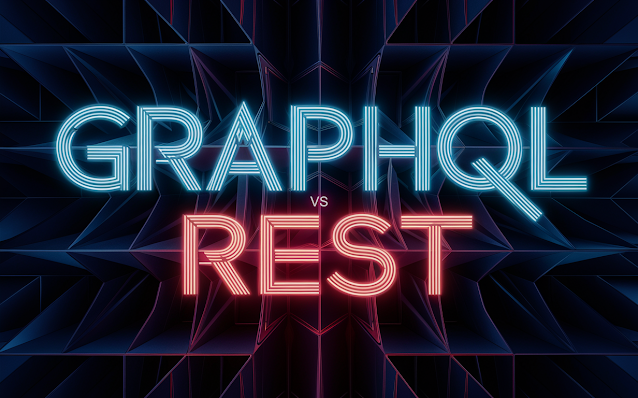
GraphQL vs REST: A Comparative Analysis Introduction In the world of web development, APIs (Application Programming Interfaces) are essential for enabling communication between different software systems. The two dominant paradigms for building APIs are REST (Representational State Transfer) and GraphQL. While REST has been the industry standard for many years, GraphQL is rapidly gaining traction as a more flexible and efficient alternative. This article will compare the two technologies, highlighting their advantages and disadvantages. REST: Overview and Characteristics REST is an architectural style for designing networked applications. It relies on stateless, client-server communication, typically over HTTP, and uses standard HTTP methods (GET, POST, PUT, DELETE) to perform CRUD (Create, Read, Update, Delete) operations. RESTful APIs expose resources (e.g., users, posts, comments) as URIs (Uniform Resource Identifiers) and use HTTP status codes to indicate the result of operat...

