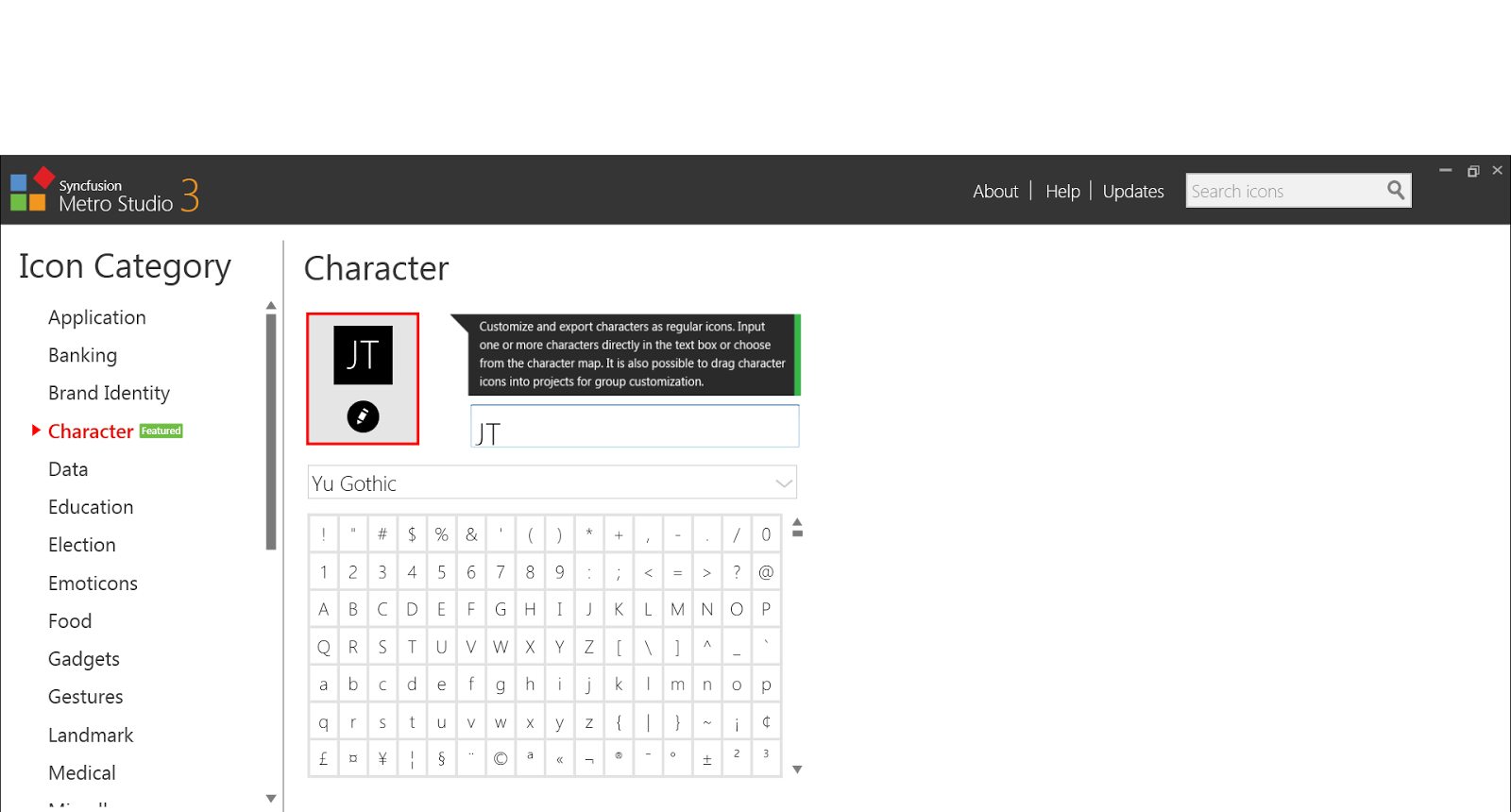Hey bloggers, insert code snippets in your posts !
You wonder how to to add nice code snippets in your blog posts ? I have configured this blog to insert snippets (following this article): http://www.craftyfella.com/2010/01/syntax-highlighting-with-blogger-engine.html The good tool used is SyntaxHighlighter : http://alexgorbatchev.com/SyntaxHighlighter/ All you have to do now is to insert your code in your post using the following <pre> TAG (in HTML mode): // Comment <pre class="brush: csharp">// Comment public class Testing { public Testing() { } public void Method() { /* Another Comment on multiple lines */ int x = 9; } } </pre> Note that if your code contains '<' or '>' characters, you will need to encode it into HTML format, using a tool like this one: http://www.opinionatedgeek.com/dotnet/tools/htmlencode/encode.aspx Enjoy and write new posts !