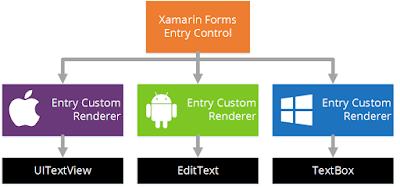[Xamarin Forms] Entry with rounded borders in your app

Entry with rounded borders in your app (Xamarin Forms, NET MAUI) I know for some people it will be obvious, but I always seepeople asking how to make a custom Entry control with rounded borders... To add rounded corners globally to Entry controls in a Xamarin Forms or .NET MAUI application, you can define a Style in the App.xaml (or Styles.xaml for .NET MAUI). This style will automatically apply to all Entry controls in your app, saving you from having to manually style each one. Example Define the global style in App.xaml : <Application.Resources> <ResourceDictionary> <Style TargetType="Entry"> <Setter Property="BackgroundColor" Value="White"/> <Setter Property="TextColor" Value="Black"/> <Setter Property="CornerRadius" Value="10"/> <Setter Property="HeightRequest" Value="50"/> ...