[FlutterFlow] new AI capabilities summary
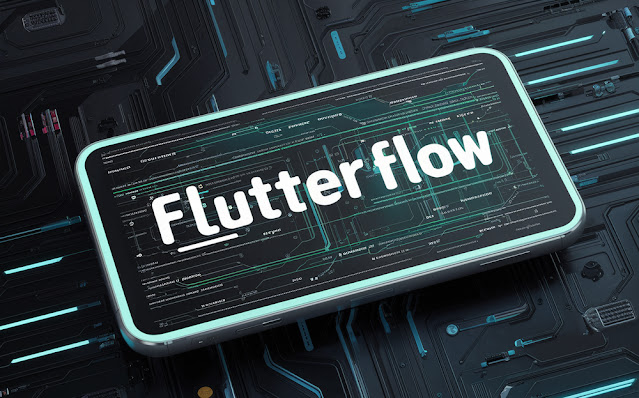
FlutterFlow, new AI capabilities summary Hello guys, if you are developing mobile apps, you may already know about FlutterFlow framework. FlutterFlow is a user-friendly, no-code platform that allows you to build beautiful, fully-functional mobile applications without needing to write a single line of code. It's like a visual app builder where you can drag and drop various components, design your app's interface, and connect it to a backend, all within an intuitive graphical interface. 🤓New AI capabilities Since recently, AI capabilities have been added to the framework in order to simplify the design process and to gain more time. Here are some key features: AI Page Generation: FlutterFlow can generate entire app pages from simple prompts, significantly reducing development time AI Component Generation: This feature creates detailed UI components based on user descriptions, which can be customized to fit the app’s design requirements. AI Schema Generation : Automatically g...


