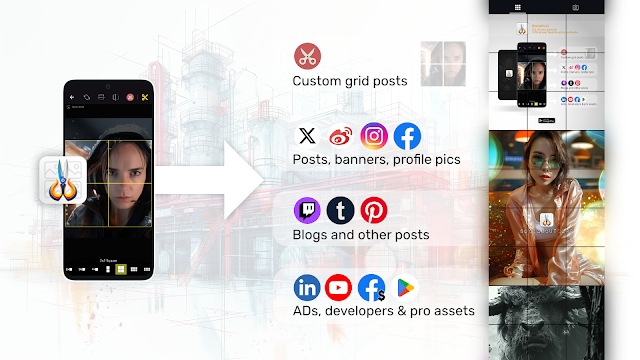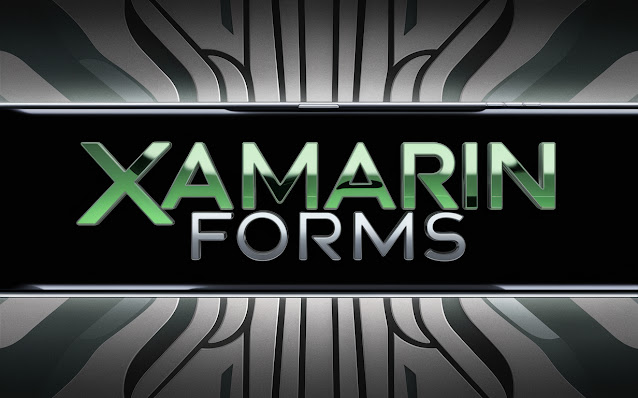React mobile app development feedbacks [Yocable]

👉🏻Introduction Recently, I had the opportunity to work on a mobile application project built for Android using a React-based stack powered by Vite . While my background is primarily focused on Flutter for mobile development, this project pushed me outside of my usual technical comfort zone. Exploring a React-centric approach for mobile delivery was both a challenge and a valuable learning experience : The application itself remained intentionally lightweight, but it opened the door to new architectural patterns, tooling, and development workflows I used React hybrid JavaScript framework 👉🏻The application [Yocable] The application is designed to strengthen language learning by focusing specifically on vocabulary acquisition. It supports learning across a wide range of languages, with approximately ten languages available. An advanced learning algorithm dynamically emphasizes words that are harder for the user to retain, ensuring more efficient memoriz...