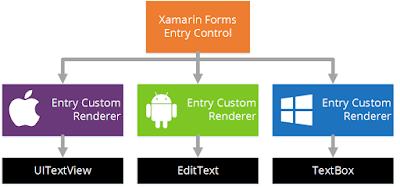Shuffle List in C#

Yesterday, I was looking for an algorithm to shuffle a list of objects in C#. So in my mind, I started to think about "complex" algorithms to do that, using random numbers and list elements switching... I say "complex" because while I was googling, I found a good solution to do that ! And it takes only 1 line :p I would have never thinked of that :) :) Here is the cool code: var shuffledList = myObjectList.OrderBy(item => Guid.NewGuid()); So, that's really simple. You can use the "OrderBy()" Linq extension to rearrange the list. This method will take a 'random' object, in this case a GUID. And we know that GUIDs are 'unique' so, it does the job! You can use variants like this one: var rnd = new Random(); var shuffledList = myObjectList.OrderBy(rnd.Next()); Next step, compare performances, between different solutions...